Digital Surveying
A Platform to Manage Pointclouds, Visualise, Process, and Deliver your 3D Model data
Advanced Features
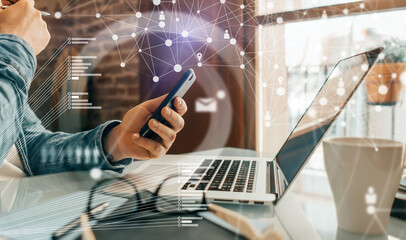
Elevate your project collaboration with our platform’s powerful features. Administrators effortlessly manage user access levels, ensuring security, while seamless upload/download supports massive files, guaranteeing data integrity. Dive into a dynamic display environment, enabling precise measurement and drawing on datasets.
From diverse file type compatibility to collaborative annotation, our platform fosters efficient teamwork by inviting colleagues to projects, all backed by an auto-save feature for worry-free progress tracking. As we continuously innovate, our dedicated team is actively developing new features to enhance your project experience. Embrace innovation and efficiency—transform your collaboration with precision and inspiration.

User Access Level
Administrators are able to apply different levels of access to the system.
Upload / Download
Support for uploading very large files (above 1 TB) with multiple connections simultaneously.All data is secured during download and upload.
File Type
Supports most files related to Point Clouds and 3D Models such as E57, LAS, LAZ, OBJ, PLY, DWG, FBX, NWD, NWC, IFC, RVT, DXF, DGN, DWG, SHP
Viewing
Provide display of PointCloud and 3DModel information on the web from pre-processed data.
Sharing
The user will be able to share any Dataset with others via a Share Link.
Measurement & Drawing
In the display environment, the user will be able to measure and design on datasets and access an output in DXF format.
Layers
The user can separate different parts of the Dataset and process and download them separately.
Annotation
The user can place notes in both text and/or audio/video format anywhere in the Dataset.
Collaborate
It is possible to do the project as a group or remotely by inviting colleagues to the project.
User State
In order to avoid losing the changes made in the display environment, the data is automatically stored in the Cloud environment (Auto-Save) and the user will be able to save their changes by any name.


